Che cosa fa questa infezione:
FONTE FONTE GOOGLE(GUIDA TRADOTTA)
TUTORIAL VIDEO (YOUTUBE)
FONTE FONTE GOOGLE(GUIDA TRADOTTA)
AV Security Suite è un programma scareware e ransomware dalla stessa famiglia come Soft Antivirus e AntiSpyware Soft . The developers of this program are distributing AV Security Suite through the use of hacked sites, spam, and Trojans that install it onto your computer without your permission. Gli sviluppatori di questo programma sono la distribuzione di AV Security Suite, tramite l'uso di siti di hacker, spam e trojan che si installa sul vostro computer senza il vostro permesso. Once installed AV Security Suite will be configured to start automatically when your computer starts. Una volta installato AV Security Suite sarà configurato per avviarsi automaticamente all'avvio del computer. Once started it will scan your computer and state that there are numerous infections, but will not let you remove any of them until you purchase the program. Una volta avviato sarà la scansione del computer e lo stato che ci sono numerose infezioni, ma non ti consentono di rimuovere qualsiasi di loro fino a quando si acquista il programma. All of these scan results are fake and are only being shown to trick you into purchasing the program, which you should obviously not do. Tutti questi risultati di scansione sono falsi e sono solo l'iscrizione di trucco è in acquisto del programma, che deve essere, ovviamente, non fare.
If you are running older software, and not updating Windows, you may find that you will be able to remove this program, but then become infected again within a short period of time. Se si eseguono versioni precedenti del software, e non l'aggiornamento di Windows, è possibile che si sarà in grado di rimuovere questo programma, ma poi infettati di nuovo entro un breve periodo di tempo. This is because the malware developers are hacking legitimate sites or inserting malware ads that use vulnerabilities in common programs such as Adobe Reader, Flash, and Windows to install the malware onto your computer. Questo perché gli sviluppatori di malware sono hacking siti legittimi o l'inserimento di annunci di malware che utilizzano le vulnerabilità nei programmi comuni come Adobe Reader, Flash e Windows per installare il malware sul computer. If you do not update your programs to remove these security holes then the next time you visit a hacked site distributing this rogue, AV Security Suite will be installed on to your computer. Se non aggiornare i vostri programmi per rimuovere questi buchi di sicurezza quindi la prossima volta che si visita un sito pirata distribuire questa canaglia, AV Security Suite verrà installato sul tuo computer. A great tool that can be used to scan your computer for outdated and vulnerable programs is the free Secunia Personal Software Inspector program. Un grande strumento che può essere utilizzato per eseguire la scansione del computer per i programmi obsoleti e vulnerabili è il libero Secunia Personal Software Inspector programma. When you scan your computer with this program it will display a report showing all programs and Windows updates that should be installed in order to fix security holes and vulnerabilities. Quando si esegue la scansione del computer con questo programma verrà visualizzato un rapporto che mostra tutti i programmi e gli aggiornamenti di Windows che dovrebbe essere installato in modo da fissare buchi di sicurezza e vulnerabilità. It is advised that all users scan their computer with this program in order to prevent your computer from being infected again after you clean it. E 'consigliabile che tutti gli utenti di analizzare il proprio computer con questo programma, al fine di impedire al computer di essere infettati nuovamente dopo averlo pulito. A guide on how to install and use this program can be found here: Una guida su come installare e usare questo programma si possono trovare qui:
Come rilevare vulnerabili e obsoleti programmi utilizzando Secunia Personal Software Inspector
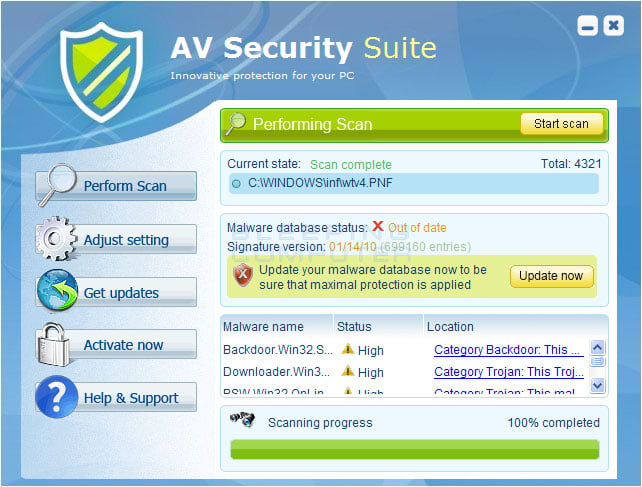
AV Security Suite scren shot
For more screen shots of this infection click on the image above. Per vedere altre immagini di questa infezione cliccare sull'immagine qui sopra.
There are a total of 9 images you can view. Ci sono un totale di 9 immagini è possibile visualizzare.
Quando AV Security Suite è in funzione sarà anche di bloccare l'esecuzione di compiti di normale al fine di rendere più difficile per rimuovere il programma dal computer. First, it configures Windows to use a proxy server that points back 127.0.0.1:1041. A proxy server is a program that listens to requests from your web browser and then handles the request itself rather than your browser talking directly to a site. In primo luogo, configura Windows per utilizzare un server proxy che punta indietro 127.0.0.1:1041. Un server proxy è un programma che ascolta le richieste dei browser web e quindi gestisce la domanda stessa, piuttosto che il browser di parlare direttamente a un sito. As AV Security Suite is set to be your proxy server, any time you browse the web using Internet Explorer it will intercept the request and display a fake security warning that states that the site you are visiting is infected. The message it will display is: Come AV Security Suite è impostato per essere il vostro server proxy, ogni volta che si naviga sul Web con Internet Explorer sarà intercetta la richiesta e visualizzare un falso avviso di protezione che indica che il sito che state visitando è stato infettato. Il messaggio verrà visualizzato è:
This website has been reported as unsafe Questo sito è stato segnalato come non sicuri
We recommend that you do not continue to this website. Ti consigliamo di non continuare a questo sito. This website has been reported to Microsoft for containing threats to your computer that might reveal personal or financial information. Questo sito è stato segnalato a Microsoft per contenere le minacce al computer che possano rivelare informazioni personali o finanziarie.
Once you disable the proxy server all web requests will go directly to the site you wish to go to and you will see the legitimate content. Una volta si disattiva il server proxy web tutte le richieste andranno direttamente al sito che si desidera andare e vedrete il contenuto legittimo. Please note, though, that the next time AV Security Suite is started it will configure your computer to use the proxy server again. Si prega di notare, però, che la prossima volta AV Security Suite è iniziato sarà configurare il computer per utilizzare il server proxy di nuovo.
The second method that AV Security Suite protects itself is to block applications from running while stating that they are infected. Il secondo metodo che AV Security Suite protegge se stesso è quello di bloccare le applicazioni in esecuzione, affermando che essi sono infetti. It does this to stop you from running anti-virus programs that can be used to remove this malware. Lo fa per impedirvi di eseguire programmi anti-virus che può essere utilizzato per rimuovere questo malware. When you attempt to run a program you will instead see the following message: Quando si tenta di eseguire un programma verrà invece visualizzato il seguente messaggio:
Windows Security alert Windows Security Alert
Application cannot be executed. L'applicazione non può essere eseguito. The file mbam.exe is infected. Il mbam.exe file è infetto.
Do you want to active your antivirus software now? Vuoi attivo il software antivirus, ora?
Spyware Alert Spyware Alert
Application infected! Applicazione infetti! The file rundll32.exe is infected. Il file rundll32.exe è infetta. Do you want to ALLOW this application now? Si desidera consentire questa domanda adesso?
When you see these infection alerts do not be concerned as your programs are not infected. Quando vedi questi avvisi infezione non essere interessato, come i programmi non sono infetti. It is only showing this to further scare you into thinking you have a computer security problem. E 'solo la visualizzazione di questo per spaventare ulteriormente a pensare che hai un problema di sicurezza informatica.
While started, AV Security Suite will also display fake security alerts that contain warnings that malware has been detected or that malware is attacking your computer. Mentre iniziato, AV Security Suite mostrerà anche falsi avvisi di sicurezza che contengono avvertimenti che il malware è stato rilevato o che il malware è attaccare il vostro computer. These messages are all fake as well and only being shown to further convince you that your computer is infected. Questi messaggi sono tutti falsi come bene e solo l'iscrizione a più si convincono che il computer è infetto. The text of these messages are: Il testo di questi messaggi sono:
Windows Security alert Windows Security Alert
Windows reports that computer is infected. Windows segnala che il computer è infetto. Antivirus software helps to protect your computer against viruses and other security threats. Il software antivirus consente di proteggere il computer da virus e altre minacce alla sicurezza. Click here for the scan your computer. Clicca qui per la scansione del computer. Your system might be at risk now. Il tuo sistema potrebbe essere a rischio ora.
Antivirus software alert Software antivirus di allarme
Infiltration Alert Infiltrazione Alert
Your computer is being attacked by an internet virus. Il computer è stato attaccato da un virus Internet. It could be a password-stealing attack, a trojan-dropper or similar. Potrebbe essere un furto di password di attacco, un trojan-dropper o simili.
Last, but not least the rogue will also display a fake Windows Security Center. This fake Security Center will look exactly like the original one except that it states that you should purchase AV Security Suite to protect yourself. , Ultimo ma non meno importante il ladro si visualizza anche un falso Windows Security Center. Questo falso Security Center sarà esattamente come quella originale, tranne che si afferma che si dovrebbe acquistare AV Security Suite per proteggere se stessi.
As you can see, AV Security Suite was created for one reason only; to scare you into thinking your computer has numerous infections so that you will then purchase the program. Come si può vedere, AV Security Suite è stato creato per una sola ragione, per spaventare voi a pensare che il computer dispone di numerose infezioni in modo che potrete quindi acquistare il programma. It goes without saying that you should definitely not purchase this program, and if you already have, please contact your credit card company and dispute the charges stating the program is a scam. Va da sé che non si dovrebbe assolutamente acquistare questo programma, e se già avete, si prega di contattare la vostra azienda della carta di credito e contestano le accuse precisando il programma è una truffa. Finally, to remove this infection please use the removal guide below to remove it for free. Infine, per rimuovere questa infezione si prega di utilizzare la guida di rimozione qui sotto per rimuoverlo gratuitamente.
Threat Classification: Minaccia di classificazione:
* Information on Ransomware Programs Informazioni sui programmi di ransomware
* Information on Rogue Programs & Scareware Informazioni sui programmi di Rogue & Scareware
Advanced information: Advanced informazioni:
View AV Security Suite files. Visualizza AV Security Suite file.
View AV Security Suite Registry Information. Visualizza AV Security Suite Informazioni Registro di sistema.
Tools Needed for this fix: Strumenti necessari per questo tipo di correzione:
* Malwarebytes' Anti-Malware Malwarebytes 'Anti-Malware
Symptoms that may be in a HijackThis Log: I sintomi che possono essere in un log di HijackThis:
R1 - HKCU\Software\Microsoft\Windows\CurrentVersion\Internet Settings,ProxyServer = http=127.0.0.1:1041 R1 - HKCU \ Software \ Microsoft \ Windows \ CurrentVersion \ Internet Settings, ProxyServer http = = 127.0.0.1:1041
O4 - HKLM\..\Run: [<random>] %UserProfile%\local settings\application data\<random>\<random>.exe O4 - HKLM \ .. \ Run: [<random>%] UserProfile% \ Impostazioni locali \ Dati applicazioni \ <random> \ <random>. Exe
O4 - HKCU\..\Run: [<random>] %UserProfile%\local settings\application data\<random>\<random>.exe O4 - HKCU \ .. \ Run: [<random>%] UserProfile% \ Impostazioni locali \ Dati applicazioni \ <random> \ <random>. Exe
Guide Updates: Guida Aggiornamenti:
06/03/10 - Initial guide creation. 06/03/10 - creazione di guida iniziale.
06/12/10 - Added information about how it gets installed and to use Secunia to scan your computer. 06/12/10 - Aggiunta di informazioni sul modo in cui viene installato e di utilizzare Secunia per analizzare il computer. Also updated information about proxy servers. Anche informazioni aggiornate sui server proxy.
08/26/10 - Added info about the Secunia PSI tutorial 08/26/10 - Aggiunta informazioni sul Secunia PSI tutorial
Automated Removal Instructions for AV Security Suite using Malwarebytes' Anti-Malware: Istruzioni per la rimozione automatizzata per AV Security Suite con Malwarebytes 'Anti-Malware:
1. Print out these instructions as we may need to close every window that is open later in the fix. Stampare queste istruzioni come si potrebbe essere necessario chiudere tutte le finestre che si aprono più tardi nella correzione.
2. It is possible that the infection you are trying to remove will not allow you to download files on the infected computer. E 'possibile che l'infezione si sta tentando di eliminare non vi permetterà di scaricare i file sul computer infetto. If you run into this problem when following the steps in this guide you will need to download the files requested in this guide on another computer and then transfer them to the infected computer. Se si esegue in questo problema quando si segue la procedura descritta in questa guida è necessario scaricare i file richiesti in questa guida su un altro computer e poi trasferirli al computer infetto. You can transfer the files via a CD/DVD, external drive, or USB flash drive. È possibile trasferire i file tramite un CD / DVD, un'unità esterna o un'unità flash USB.
3. Reboot your computer into Safe Mode with Networking using the instructions for your version of Windows found in the following tutorial: Riavviare il computer in modalità provvisoria con supporto di rete seguendo le istruzioni per la versione di Windows trovate nel tutorial seguente:
How to start Windows in Safe Mode Come avviare Windows in modalità provvisoria
When following the steps in the above tutorial, select Safe Mode with Networking rather than just Safe Mode. Quando in seguito alla procedura descritta nella precedente tutorial, selezionare Modalità provvisoria con supporto di rete e non solo la modalità provvisoria. When the computer reboots into Safe Mode with Networking make sure you login with the username you normally use. Quando il computer si riavvia in modalità provvisoria con supporto di rete assicurarsi di login con il nome utente normalmente si usa. When you are at your Windows desktop, please continue with the rest of the steps. Quando si è al vostro desktop di Windows, vi prego di continuare con il resto dei passaggi.
4. This infection changes your Windows settings to use a proxy server that will not allow you to browse any pages on the Internet with Internet Explorer or update security software. Questa infezione cambia le impostazioni di Windows per utilizzare un server proxy che non permette di sfogliare le pagine su Internet con Internet Explorer o aggiornare il software di sicurezza. Regardless of the web browser you use, for these instructions we will first need need to fix this problem so that we can download the utilities we need to remove this infection. Prescindere dal browser web utilizzato, per queste istruzioni ci sarà prima necessario bisogno di risolvere questo problema in modo da poter scaricare le utilità abbiamo bisogno di rimuovere questa infezione.
Please start Internet Explorer, and when the program is open, click on the Tools menu and then select Internet Options as shown in the image below. Si prega di avviare Internet Explorer, e quando il programma è aperto, fare clic sul menu Strumenti e selezionare Opzioni Internet, come mostrato nell'immagine qui sotto.

Ora dovrebbe essere nella schermata Opzioni Internet, come mostrato nell'immagine qui sotto.
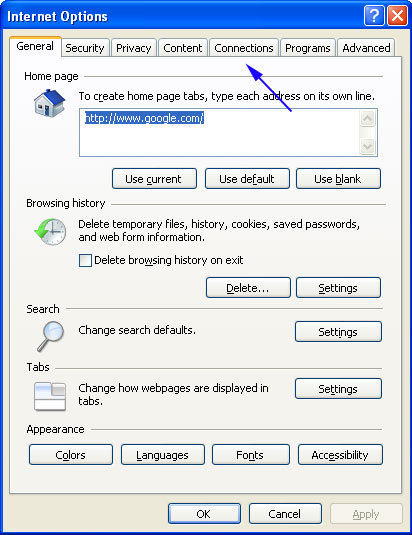
# Ora cliccate sulla scheda Connessioni designato dalla freccia blu sopra.
# You will now be at the Connections tab as shown by the image below. Ora sarà la scheda Connessioni come dimostra l'immagine qui sotto.
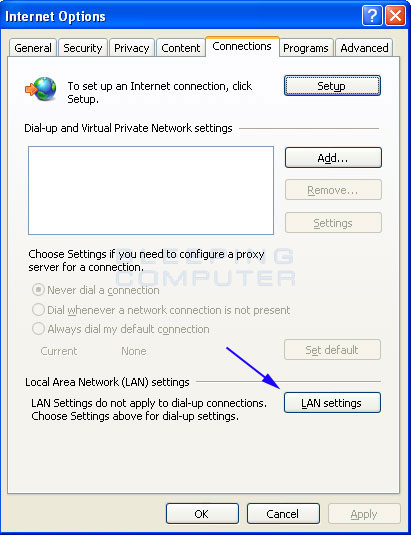
#
Now click on the Lan Settings button as designated by the blue arrow above. Ora cliccate sul pulsante Impostazioni LAN come indicato dalla freccia blu sopra.
# You will now be at the Local Area Network (LAN) settings screen as shown by the image below. Ora verrà alla rete locale (LAN) schermata delle impostazioni, come mostrato dall'immagine qui sotto.
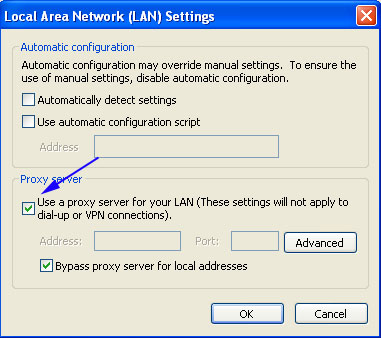
# Sotto la sezione Proxy Server, si prega di deselezionare la casella di controllo Utilizza un server proxy per le connessioni LAN. Then press the OK button to close this screen. Quindi premere il pulsante OK per chiudere questa schermata. Then press the OK button to close the Internet Options screen. Quindi premere il pulsante OK per chiudere la schermata Opzioni Internet. Now that you have disabled the proxy server you will be able to browse the web again with Internet Explorer. Ora che hai disattivato il server proxy si sarà in grado di navigare sul web con Internet Explorer di nuovo.
# Now we must end the processes that belong to AV Security Suite so that it does not interfere with the cleaning procedure. Ora dobbiamo terminare i processi che appartengono ad AV Security Suite in modo che non interferisca con la procedura di pulizia. To do this, download the following file to your desktop. Per fare questo, scaricare il seguente file sul desktop.
rkill.com Download Link rkill.com Download Link
If you are unable to connect to the site to download rkill, please go back and do steps 3-6 again and make sure the infection has not reenabled the proxy settings. Se non si riesce a connettersi al sito per scaricare rkill, si prega di tornare indietro e fare di nuovo i passaggi 3-6 e assicurarsi che l'infezione non ha riattivato le impostazioni del proxy. You may have to do this quite a few times before you can get the rkill.com file downloaded. Potrebbe essere necessario effettuare questa operazione diverse volte prima di poter ottenere il rkill.com file scaricato. If you still cannot download the rkill.com program on the infected computer, you should download it to a clean computer and copy it to the infected one via a USB flash drive or CDROM. Se ancora non è possibile scaricare il programma rkill.com sul computer infetto, lo si dovrebbe scaricare in un computer pulito e copiarlo a quello infetto attraverso un flash drive USB o CD-ROM.
# Once it is downloaded, double-click on the rkill.com in order to automatically attempt to stop any processes associated with AV Security Suite and other Rogue programs. Una volta scaricato, fate doppio clic sul rkill.com per tentare di fermare automaticamente tutti i processi associati con AV Security Suite e altri programmi di Rogue. Please be patient while the program looks for various malware programs and ends them. Si prega di essere pazienti mentre il programma cerca i programmi malware vari e finisce li. When it has finished, the black window will automatically close and you can continue with the next step. Al termine, la finestra nera si chiude automaticamente e si può continuare con il passo successivo. If you get a message that rkill is an infection, do not be concerned. Se ricevi un messaggio che rkill è un'infezione, non essere interessato. This message is just a fake warning given by AV Security Suite when it terminates programs that may potentially remove it. Questo messaggio è solo un falso allarme dato da AV Security Suite al momento della cessazione dei programmi che potenzialmente possono rimuoverlo. If you run into these infections warnings that close Rkill, a trick is to leave the warning on the screen and then run Rkill again. Se si verificano queste infezioni avvertimenti che Rkill chiudere, un trucco è quello di lasciare l'avvertimento sullo schermo e quindi eseguire Rkill di nuovo. By not closing the warning, this typically will allow you to bypass the malware trying to protect itself so that rkill can terminate AV Security Suite . Per non chiudere l'avviso, questo genere vi permetterà di bypassare il malware che tentano di proteggersi in modo che possa terminare rkill AV Security Suite. So, please try running Rkill until the malware is no longer running. Quindi, per favore provare a eseguire Rkill fino a quando il malware non è più in esecuzione. You will then be able to proceed with the rest of the guide. If you continue having problems running rkill.com, you can download iExplore.exe or eXplorer.exe , which are renamed copies of rkill.com, and try them instead. Sarete quindi in grado di procedere con il resto della guida. Se si continua ad avere problemi in esecuzione rkill.com, è possibile scaricare iexplore.exe o explorer.exe , che vengono rinominati copie di rkill.com, e cercare invece li.
Do not reboot your computer after running rkill as the malware programs will start again. Non riavviare il computer dopo l'esecuzione rkill i programmi malware viene riavviato.
# Now you should download Malwarebytes' Anti-Malware, or MBAM, from the following location and save it to your desktop: Ora si dovrebbe scaricare Malwarebytes 'Anti-Malware, o Mbam, dal seguente percorso e salvarlo sul desktop:
Malwarebytes' Anti-Malware Download Link (Download page will open in a new window) Malwarebytes 'Anti-Malware link di download (pagina di download si aprirà in una nuova finestra)
If you are unable to connect to the site to download Malwarebytes', please go back and do steps 3-6 again and make sure the infection has not reenabled the proxy settings. Se non si riesce a connettersi al sito per scaricare Malwarebytes ', si prega di tornare indietro e fare di nuovo i passaggi 3-6 e assicurarsi che l'infezione non ha riattivato le impostazioni del proxy.
# Once downloaded, close all programs and Windows on your computer, including this one. Una volta scaricato, chiudere tutti i programmi e Windows sul vostro computer, compreso questo.
# Double-click on the icon on your desktop named mbam-setup.exe . This will start the installation of MBAM onto your computer. Fare doppio clic sull'icona sul desktop di nome mbam-setup.exe. Verrà avviato l'installazione di Mbam sul tuo computer.
# When the installation begins, keep following the prompts in order to continue with the installation process. Quando l'installazione inizia, continuare a seguire le istruzioni per proseguire con il processo di installazione. Do not make any changes to default settings and when the program has finished installing, make sure you leave both the Update Malwarebytes' Anti-Malware and Non apportare modifiche alle impostazioni di default e quando il programma ha finito di installare, assicuratevi di lasciare sia l'aggiornamento Malwarebytes 'Anti-Malware e Launch Malwarebytes' Anti-Malware checked. Lancio Malwarebytes 'Anti-Malware selezionata. Then click on the Finish button. Quindi fare clic sul pulsante Fine. If MalwareBytes' prompts you to reboot, please do not do so. Se Malwarebytes 'richiesto di riavviare il sistema, per favore non farlo.
# MBAM will now automatically start and you will see a message stating that you should update the program before performing a scan. Mbam verrà ora avviato automaticamente e verrà visualizzato un messaggio che indica che è necessario aggiornare il programma prima di eseguire una scansione. As MBAM will automatically update itself after the install, you can press the OK button to close that box and you will now be at the main program as shown below. Come Mbam si aggiornerà automaticamente dopo l'installazione, è possibile premere il pulsante OK per chiudere quella finestra e vi sarà ora il programma, come mostrato qui sotto.

#
# On the Scanner tab, make sure the the Perform full scan option is selected and then click on the Scan button to start scanning your computer for AV Security Suite related files. Nella scheda Scanner, assicurarsi che il Eseguire la scansione completa opzione è selezionata e quindi fare clic sul pulsante Scan per avviare la scansione del computer per AV correlati alla sicurezza dei file Suite.
# MBAM will now start scanning your computer for malware. Mbam ora inizia la scansione del computer per i malware. This process can take quite a while, so we suggest you go and do something else and periodically check on the status of the scan. Questo processo può richiedere molto tempo, per cui vi consigliamo di andare a fare qualcos'altro e periodicamente controllare lo stato della scansione. When MBAM is scanning it will look like the image below. Quando la scansione è Mbam apparirà come l'immagine qui sotto.
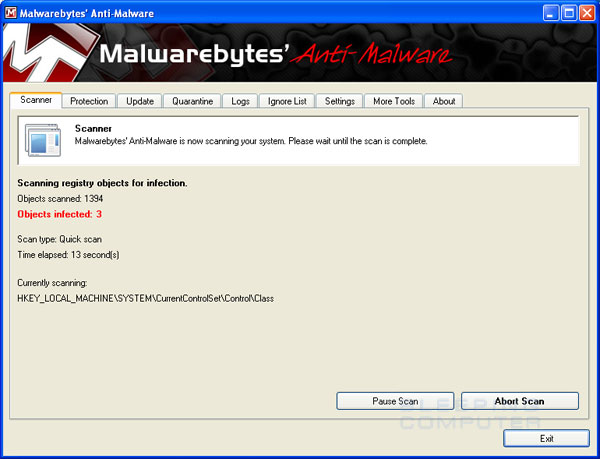
Quando la scansione è terminata una finestra di messaggio verrà visualizzata come mostrato nell'immagine qui sotto.

#
You should click on the OK button to close the message box and continue with the AV Security Suite removal process. Si dovrebbe fare clic sul pulsante OK per chiudere la finestra di messaggio e continuare con il processo di Security Suite AV rimozione.
# You will now be back at the main Scanner screen. È ora di tornare alla schermata principale dello scanner. At this point you should click on the Show Results button. A questo punto si deve cliccare sul pulsante Show risultati.
# A screen displaying all the malware that the program found will be shown as seen in the image below. Uno schermo di visualizzazione di tutti i malware che il programma trovato verrà mostrato come si vede nell'immagine qui sotto. Please note that the infections found may be different than what is shown in the image. Si prega di notare che le infezioni trovate può essere diverso da ciò che viene mostrato nell'immagine.

19. Si dovrebbe ora fare clic sul pulsante Rimuovi selezionati per rimuovere tutti i malware elencati. MBAM will now delete all of the files and registry keys and add them to the programs quarantine. Mbam ora eliminare tutti i file e le chiavi di registro e aggiungerli ai programmi di quarantena. When removing the files, MBAM may require a reboot in order to remove some of them. Quando si rimuove il file, Mbam potrebbe richiedere il riavvio, al fine di eliminare alcune di esse. If it displays a message stating that it needs to reboot, please allow it to do so. Se viene visualizzato un messaggio che indica che è necessario riavviare il sistema, si prega di consentire a farlo. Once your computer has rebooted, and you are logged in, please continue with the rest of the steps. Una volta che il computer è stato riavviato, e si è effettuato l'accesso, vi preghiamo di continuare con il resto dei passaggi.
20. When MBAM has finished removing the malware, it will open the scan log and display it in Notepad. Quando ha finito di mbam eliminando il malware, si aprirà il registro di analisi e visualizzare in Blocco note. Review the log as desired, and then close the Notepad window. Esaminare il log come desiderato, e quindi chiudere la finestra del Blocco note.
21. You can now exit the MBAM program. Ora è possibile uscire dal programma Mbam.
22. As many rogues and other malware are installed through vulnerabilities found in out-dated and insecure programs, it is strongly suggested that you use Secunia PSI to scan for vulnerable programs on your computer. Come molti ladri e altri malware vengono installati attraverso vulnerabilità trovate in-datato e insicuro programmi fuori, si suggerisce di utilizzare Secunia PSI per la scansione dei programmi vulnerabili sul proprio computer. A tutorial on how to use Secunia PSI to scan for vulnerable programs can be found here: Un tutorial su come utilizzare Secunia PSI per la scansione dei programmi vulnerabili possono essere trovate qui:
How to detect vulnerable and out-dated programs using Secunia Personal Software Inspector Come rilevare vulnerabili e obsoleti programmi utilizzando Secunia Personal Software Inspector
Your computer should now be free of the AV Security Suite program. Il computer dovrebbe ora essere libero della Security Suite programma AV. You may want to consider purchasing the PRO version of Malwarebytes' Anti-Malware to protect against these types of threats in the future, as if you had the real-time protection component, that comes with the paid for version, activated it would not have allowed this infection to install. Si consiglia di prendere in considerazione l'acquisto della versione PRO di Malwarebytes 'Anti-Malware per la protezione contro questi tipi di minacce per il futuro, come se aveste la protezione in tempo reale dei componenti, che viene fornito con la versione per il pagamento, attivato non sarebbe permesso a questa infezione da installare.
If you are still having problems with your computer after completing these instructions, then please follow the steps outlined in the topic linked below: Se avete ancora problemi con il computer dopo aver completato queste istruzioni, si prega di seguire la procedura descritta nel topic collegato qui sotto:
Preparation Guide For Use Before Using Malware Removal Tools and Requesting Help Guida alla preparazione per l'uso Prima di usare strumenti di rimozione Malware e richiesta di Aiuto
Associated AV Security Suite Files: Associated AV Security Suite Files:
%UserProfile%\Local Settings\Application Data\<random>\ % UserProfile% \ Impostazioni locali \ Dati applicazioni \ \ <random> \
%UserProfile%\Local Settings\Application Data\<random>\<random>.exe % UserProfile% \ Impostazioni locali \ Dati applicazioni \ \ <random> \ <random>. Exe
File Location Notes: Posizione file Note:
%UserProfile% refers to the current user's profile folder. % UserProfile% si riferisce al profilo utente è la cartella corrente. By default, this is C:\Documents and Settings\ Per impostazione predefinita, questa è C: \ Documents and Settings \ for Windows 2000/XP, C:\Users\ per Windows 2000/XP, C: \ Utenti \ for Windows Vista/7, and c:\winnt\profiles\ per Windows Vista / 7 e C: \ Profiles \ winnt \ for Windows NT. per Windows NT.
Associated AV Security Suite Windows Registry Information: Associated AV Security Suite del Registro di Windows Per informazioni:
HKEY_CURRENT_USER\Software\avsoft HKEY_CURRENT_USER \ Software \ avsoft
HKEY_CURRENT_USER\Software\avsuite HKEY_CURRENT_USER \ Software \ avsuite
HKEY_LOCAL_MACHINE\SOFTWARE\avsoft HKEY_LOCAL_MACHINE \ SOFTWARE \ avsoft
HKEY_LOCAL_MACHINE\SOFTWARE\avsuite HKEY_LOCAL_MACHINE \ SOFTWARE \ avsuite
HKEY_CURRENT_USER\Software\Microsoft\Internet Explorer\Download "RunInvalidSignatures" = "1" HKEY_CURRENT_USER \ Software \ \ Microsoft \ Internet Explorer Download "RunInvalidSignatures" = "1"
HKEY_CURRENT_USER\Software\Microsoft\Internet Explorer\PhishingFilter "Enabled" = "0" HKEY_CURRENT_USER \ Software \ PhishingFilter \ Microsoft \ Internet Explorer "Enabled" = "0"
HKEY_CURRENT_USER\Software\Microsoft\Windows\CurrentVersion\Internet Settings "ProxyOverride" = " HKEY_CURRENT_USER \ Software \ Microsoft \ Windows \ CurrentVersion \ Internet Settings "ProxyOverride" = " " "
HKEY_CURRENT_USER\Software\Microsoft\Windows\CurrentVersion\Internet Settings "ProxyServer" = "http=127.0.0.1:1041" HKEY_CURRENT_USER \ Software \ Microsoft \ Windows \ CurrentVersion \ Internet Settings "ProxyServer" = "http = 127.0.0.1:1041"
HKEY_CURRENT_USER\Software\Microsoft\Windows\CurrentVersion\Policies\Associations "LowRiskFileTypes" = ".exe" HKEY_CURRENT_USER \ Software \ Microsoft \ Windows \ CurrentVersion \ Policies Associazioni \ "LowRiskFileTypes" = ". Exe"
HKEY_CURRENT_USER\Software\Microsoft\Windows\CurrentVersion\Policies\Attachments "SaveZoneInformation" = "1" HKEY_CURRENT_USER \ Software \ Microsoft \ Windows \ CurrentVersion \ Policies Allegati \ "SaveZoneInformation" = "1"
HKEY_CURRENT_USER\Software\Microsoft\Windows\CurrentVersion\Run "<random>" HKEY_CURRENT_USER \ Software \ Microsoft \ Windows \ CurrentVersion \ Run "<random>"
HKEY_LOCAL_MACHINE\SOFTWARE\Microsoft\Windows\CurrentVersion\Run "<random>" HKEY_LOCAL_MACHINE \ SOFTWARE \ Microsoft \ Windows \ CurrentVersion \ Run "<random>"
HKEY_CURRENT_USER\Software\Microsoft\Windows\CurrentVersion\Internet Settings "ProxyEnable" = "1" HKEY_CURRENT_USER \ Software \ Microsoft \ Windows \ CurrentVersion \ Internet Settings "ProxyEnable" = "1"
FONTE FONTE GOOGLE(GUIDA TRADOTTA)
LTYGA ENGLISH VERSION
CONSIGLI:
http://www.google.it/search?q=SpyHunter+4+...lient=firefox-a